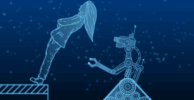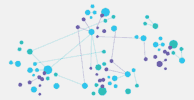3 reasons Microsoft made Office free for iPhone and Android
Microsoft has a few very good reasons for expanding the availability of the Microsoft Office mobile apps. Tony Bradley explains.

Microsoft upped the ante for Microsoft Office once again last week with the announcement of the Office for Android tablets preview, new Office for iPhone apps, and an updated Office for iPad app. This move is part of Microsoft’s continuing effort to expand the sphere of influence for Microsoft Office beyond Microsoft’s own ecosystem, and it achieves three major goals.
There is a bigger picture involved. Microsoft recognizes the changing tech landscape and realizes that it can’t depend solely on PCs and the Windows operating system. It’s a new world where mobile devices are king, and Microsoft needs to make sure that customers stay invested in the broader Microsoft ecosystem no matter what device or platform they choose.
To that end, here are three reasons Microsoft has expanded the features and capabilities that users can access for free from their iOS and Android mobile devices.
1. Consistency
Microsoft has been slowly extending the reach and availability of Office across different platforms, but one of the hurdles Office still faced is the fact that the experience varied drastically from one device to the next. Office Mobile for iPhone was already available for free. The problem was that it was organized completely different from the Word, Excel, and PowerPoint apps available on the iPad, and the capabilities were more limited.
John Case, corporate vice president for Microsoft Office, explained in a blog post, “With Office on nearly every device, it’s incredibly important to us that customers have a consistent experience and the ability to do more — anywhere and everywhere. So, starting today, people can create and edit Office content on iPhones, iPads, and soon, Android tablets using Office apps without an Office 365 subscription.”
Microsoft has replaced Office Mobile for iPhone with the same three separate Word, Excel, and PowerPoint apps available on the iPad. With apps that provide the same look, feel, and capabilities — or at least as closely as possible across various form factors — users are more likely to download and use them. A consistent Office experience enables users to be more productive and work more efficiently, no matter what device they’re on.
2. Ecosystem
The second important goal for Microsoft is to get as many people as possible connected to and invested in the Microsoft ecosystem. Microsoft would prefer that customers choose Windows PCs and Windows Phone smartphones, but what’s more important than that is ensuring that even customers who select iOS or Android devices still have an incentive to use services like OneDrive.
The reality is that customers can download and use the Office apps on iOS or Android devices without also using OneDrive or other elements of the broader Microsoft ecosystem. However, the tools are designed to integrate seamlessly with services like OneDrive, so if Microsoft can get customers using the Office apps on even one device, the odds are significantly better that the individual will also download and use Office on other platforms and devices — and the simplest way to keep data synced between and accessible from those different devices is to use OneDrive.
3. Office 365
The Holy Grail of Microsoft’ strategy is still Office 365. It’s true that Microsoft has broadened the capabilities available to all customers for free, but it’s also still true that Office 365 subscribers get access to more advanced features and capabilities, plus additional perks.
Case said, “Of course, Office 365 subscribers will continue to benefit from the full Office experience across devices with advanced editing and collaboration capabilities, unlimited OneDrive storage, Dropbox integration, and a number of other benefits.”
That is really the crux of the whole thing. Microsoft wants to lure user with a bigger carrot — by providing a worthwhile entry-level experience designed to attract more users. Hopefully, those users will get a taste of what Microsoft Office has to offer and will elect to subscribe to Office 365 to get the full range of features and benefits.
Source: Techrepublic.com