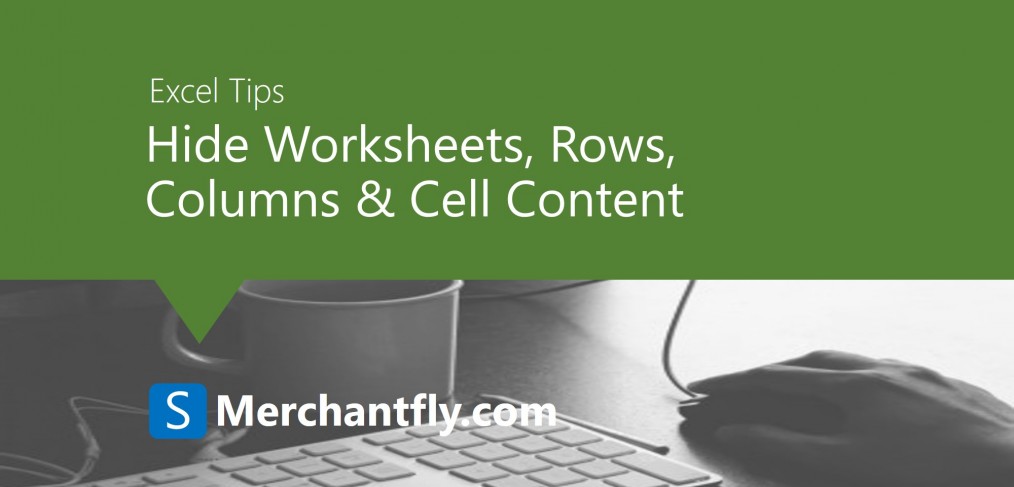How to Hide Worksheets or Tabs In order to hide a worksheet or tab in Excel, right-click on the tab and choose Hide. That was pretty straightforward. Once hidden, you can right-click on a visible sheet and select Unhide. All hidden sheets will be shown in a list and you can select the one […]
Save on your printer ink by selectively printing in Windows programs such as Microsoft Word, Excel, Internet Explorer (and other browser), WordPad, Outlook, etc. Following are the steps; Highlight portions of text you want to print and click the Print icon or option in the File menu. In the printer dialog window (like the one […]
Here we have a column of First Names and Last Names. We can create a column with Full Names by using &. In Excel, & joins together two or more pieces of text. Don’t forget to put a space between the names. Your formula will look like this; =[First Name]&” “&[Last Name] You can mix […]
While Excel is a very useful tool, it can be complicated to use. Here are tricks that should make excellent experience much nicer. You can use names in Excel The Formulas function is part of Excel and lies under the Name Manager function on the Ribbon . This feature allows you to pick any […]