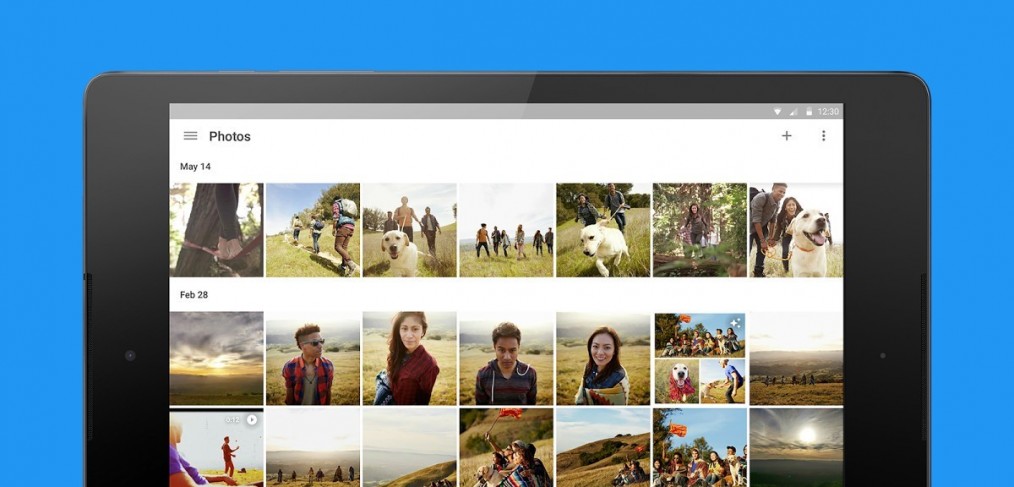
How to Prevent a Folder From Being Included in the Gallery App in Android
In an effort to ensure that all the media files on your Android device are available in the Gallery app for you to watch or see them, the system performs a check to see if a new media file has been added each time you reboot your device. While that is totally fine for most of us, some of us have files that we do not want to be included in the Gallery app to be viewed by others.
There is a way for you to prevent the Gallery app from scanning specific folders on your device. It does not require you to use a third-party app to get the job done.
Preventing a Folder From Being Scanned By the Gallery App in Android
In order to make it easy to hide files from the Gallery app, you will need to add all your files into a single folder.
Once that is done, follow these steps to prevent that folder from being scanned by Android Gallery.
[smartslider2 slider=”5″]




