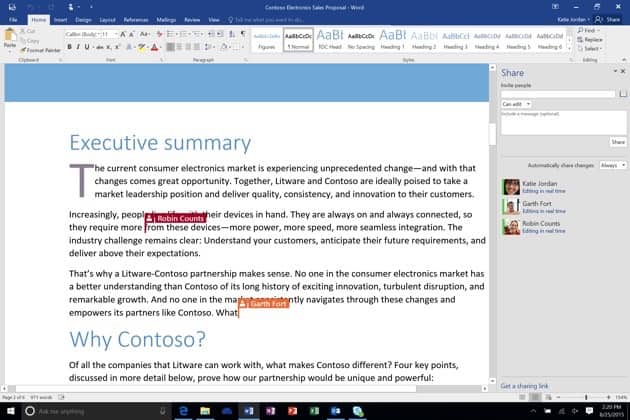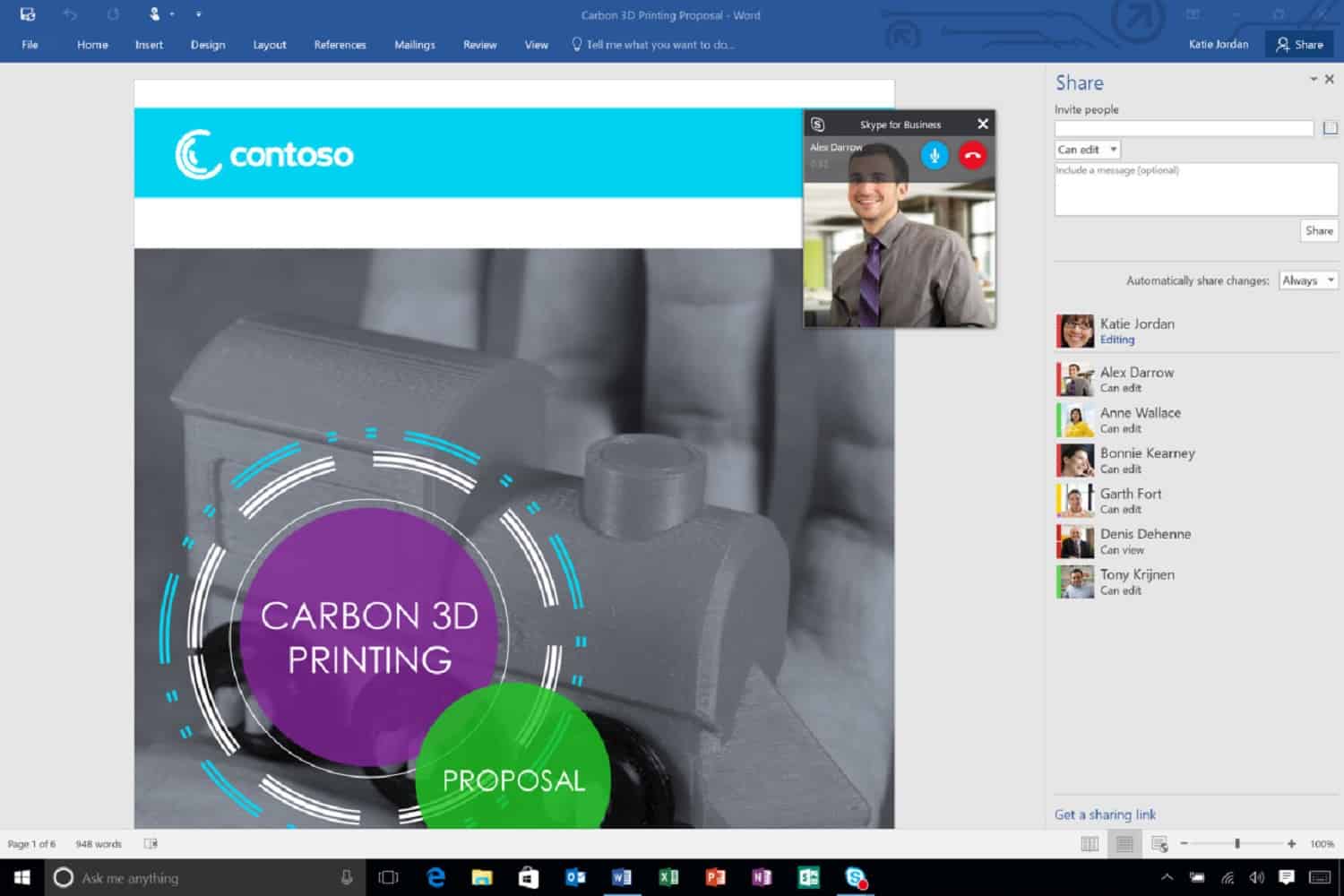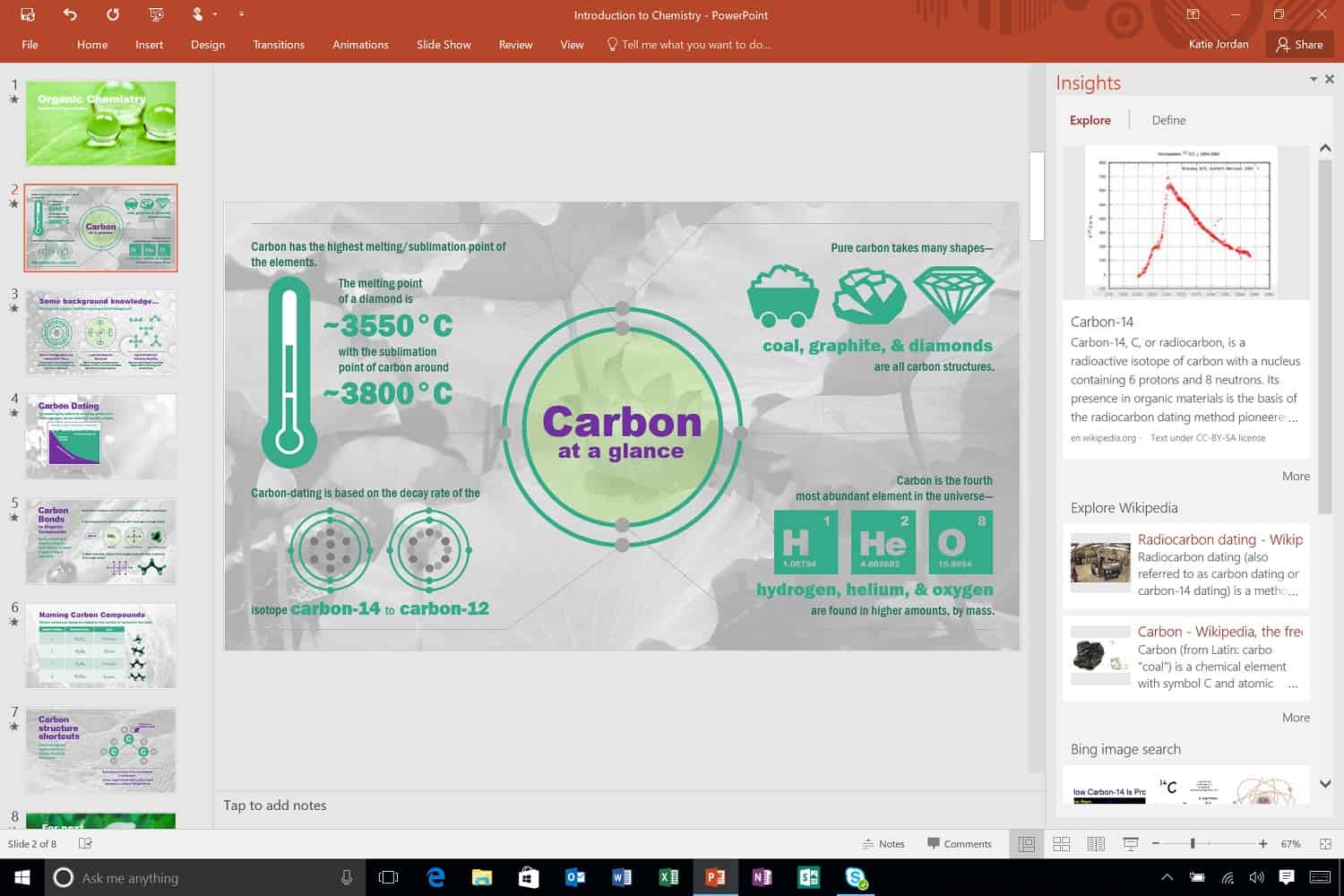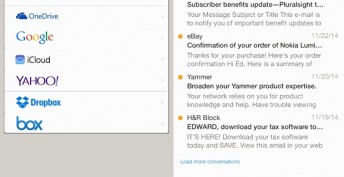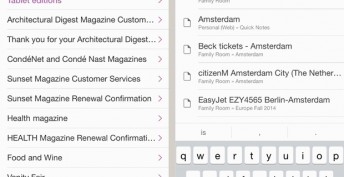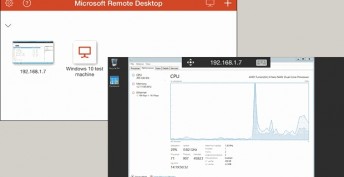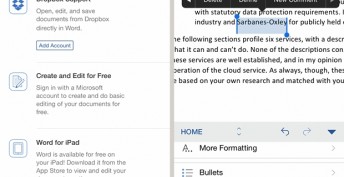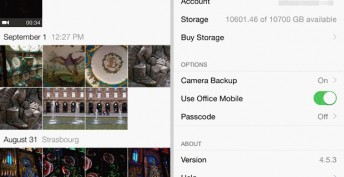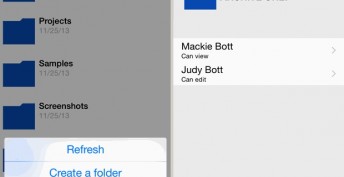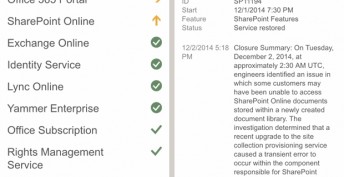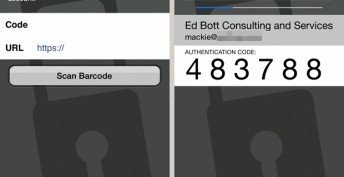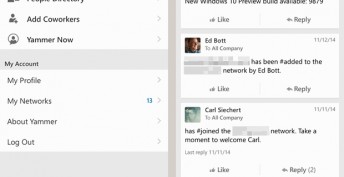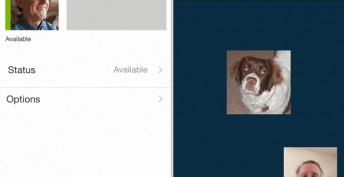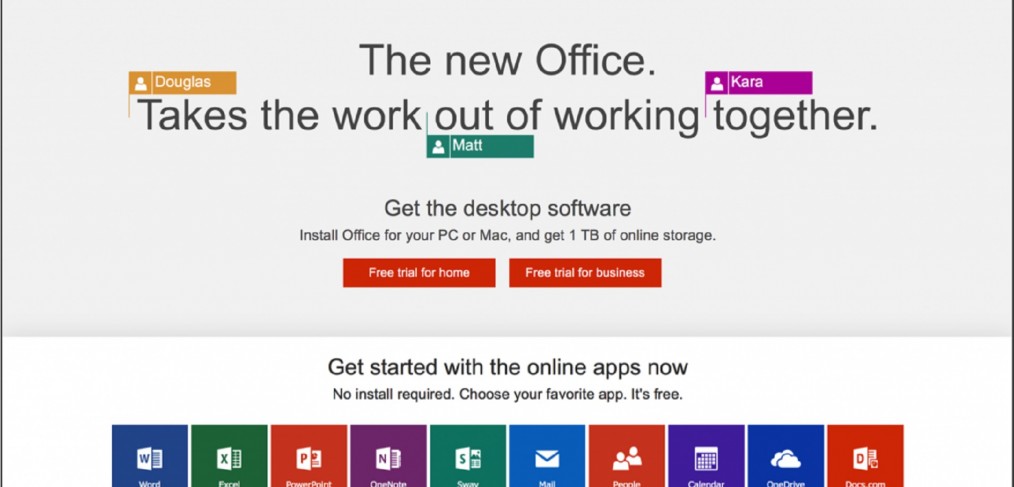
Office 2016 is out.. What’s New… Ways to buy… Is it for you?
On 22nd Sep, Microsoft released their flagship productivity suite, Office 2016 for Windows. What’s new? What it means to consumer? Is it for you?
Microsoft’s release of Office 2016 marks almost three years since the last major version of Microsoft’s productivity apps. More than 1.2 billion people use Office, for everything from simple word processing and personal finances, to powerful number crunching at large enterprises. It’s as ubiquitous as Windows itself, and before today’s new update it was already packed full with features. So, do you really need the latest version?
Microsoft believes you do. In Microsoft’s own words they have reimagined traditional Office experience to Mobile-first, Cloud-first, one where the tradition client based Office is expected to play much lesser role than Office 365 or Office online. If you’re a typical information worker, student, or other person in need of standard productivity tools, Office 2016 of course works fine and represents an obvious and stable evolution from the Office version you’re currently using. But the real meat in this release–now and going forward, as Office will of course be updated regularly, like Windows 10–is the designed around this new way of working.
Its all About Collaboration
Aside from dash of colors, most office apps look identical. The focus was on how one uses them. Real-time co-authoring, which existed in browser version has now introduced to Desktop apps. You can use the Share button on the Top-right to invite someone to review or edit the document. From this pane, you can also see a list of each person who has access to the document, with notes like “editing” or “can edit” to help clarify who’s currently in the doc. Sharing a documents with co-workers is also a breeze with Share option. As long as the document is stored on OneDrive, Microsoft’s version of Dropbox, the documents becomes available anywhere, on any device.
In addition to making it easier for folks to edit a document at the same time, Microsoft made another obvious, overdue move: It built in Skype so that you can send IMs and place calls from within Office apps. Notably, too, you don’t need a Skype for Business account to use this feature; even an individual consumer account will do.
Cortana, search and a replacement for Clippy
If collaboration is the biggest theme in Office 2016, then “improved search” is surely the runner-up. As the first version of Office built for Windows 10, Office 2016 was designed to work closely with Cortana, Microsoft’s ubiquitous personal assistant. That means you can say to her things like, “Show me my schedule for the day,” and she’ll read you a list of your meetings, pulled directly from your Outlook calendar.
Meanwhile, the various Office apps themselves bring improved built-in search, including a feature called Smart Lookup that allows you to perform web searches from inside Word, Excel, PowerPoint and Outlook, without having to launch your browser. Smart look-up not only brings up web articles, but also images and context-sensitive information. A great tool for researchers and students.
Office 365 Group
Primarily for businesses using Office 365, integrated with Active Directory, Office Groups makes collaborating for teams a breeze. Integration of Office 365 Groups in Outlook 2016 takes the collaboration a step forward. You can create new groups straight in Outlook, assign tasks, share notes, photos and file on the go.
Other noteworthy features
New charts including Waterfall, Histogram, Sunburst and Tree-map makes it easier to visualize data. Excel interestingly got smarter in importing data from websites and variety of data sources. Moreover, the imported tables keeps updating as long as information is accessible. Sending attachments through email got a whole lot easier as well. User can easily attach recently used files from dropdown list, or attach link to a file on OneDrive. Tell me integration in to office apps allow user to ask natural language queries and learn how to more out of Office. Check out below video;
There are many improvements in compliance implementation as well as new apps such as Sway, Delve and more.
Ways to Get Office 2016:
1. Obviously the best way to get Office is to get it FREE.
Office.com provides completely free, but slightly limited, online-only versions of Word, Excel, PowerPoint, Outlook and other tools. Around since 2010, the website has largely flown under the radar, overshadowed by the desktop versions of Office. All you need to use it is a free Microsoft account, which you get here. (Of course, if you already use nearly any Microsoft product — Skype, OneDrive, Xbox Live — you already have one.)
Using Office.com, you can edit and create new documents, spreadsheets and slideshows, using many of the same features you’d get with Office on the desktop.
When you’re away from a computer, you can also use the free Office mobile apps for Android, iPhone and iPad. Like the browser-based version, these apps have all the basic Word, Excel and PowerPoint features, with some limitations. Windows Phones and Windows 10 tablets under 8″ will receive full featured Office application as free.
2. Get it with Office 365 Subscription.
Microsoft offers various plans for Individuals, Small Businesses and Enterprise consumers. You may subscribe to one of the available plans;
| Features | Office 365 Home | Office 365 Personal | Office 365 Business | Office 365 Business Premium |
|---|---|---|---|---|
| Price | S$13.80/month; S$ 138/year | S$9.80/month; S$ 98/year | S$11.80/month; annual commitment | S$17.80/month; annual commitment |
| Number of devices you can install Office apps | 5 PCs or Macs, plus 5 mobile devices | 1 PC or Mac, plus 1 mobile device | 5 PCs or Macs, plus 5 mobile devices | |
| OneDrive | ||||
| Office Desktop Apps (Word, Excel, PowerPoint, OneNote, Outlook, Publisher, Access, Sway | ||||
| Skype | ||||
| Skype for Business | Unlimited online meetings, IM and HD Video Conf. | |||
| Business Class Email | 50GB Inbox with full Exchange functions | |||
| Corporate Social Network | Yammer | |||
| Active Directory Integration | ||||
3. Get it off the shelf.
If online subscription doesn’t excite you, you may want to check out one the following options to buy Office installation for your PC.
| Features | Office Home & Student | Office Home & Business | Office Professional |
|---|---|---|---|
| Price | S$209 | S$319 | S$549 |
| Office Desktop Apps | Word, Excel, PowerPoint, OneNote | Word, Excel, PowerPoint, OneNote & Outlook | Word, Excel, PowerPoint, OneNote, Outlook, Access & Publisher |
| Installation for | |||
| Tablets & Mobile | |||
| Licensed for | Home Use | ||
Now the million dollar question, do you need new Office 2016 and which flavour?
- If you are a Solo home user, and have been using Office 2013 software, probably not.
- If you have been using the older Office applications and have school going kids. Try out Office 365 for Home.
- If you are a small business (under 300 employees) and find collaboration features useful, you would love to go for Business or Business Premium Office 365 plans. They are way better than Google Docs.
- If you are a large business and still don’t have a collaboration suite, you are living in Stone age.
And you may also try out free Office online with Live or Outlook account. Most apps are available online and are almost as feature rich as Office 2016 Desktop.