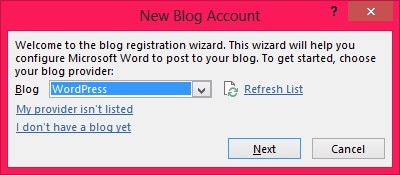Write WordPress Blog using Microsoft Word
Congratulations on starting your WordPress Blog!!!
I know the pains of opening your WordPress Blog editor waiting for the page to load for every post you make. Of course there are plenty offline blog editors for PCs and Macs, however if you are like me and using a tablet to publish posts, you are mostly out of luck.
However, with Microsoft Office is made available to all major tablets and platforms, Microsoft Word has become my tool of choice for writing blogs.
This post was composed and posted using Microsoft Word on my Surface RT.
In this article, I will guide you through steps on posting to a WordPress blog site.
Prerequisites:
- You must have a WordPress.com or WordPress.org (self-hosted) account
- Microsoft Word 2007 and later.
- Connection to internet for registration.
To register WordPress account with Word.
- Open Microsoft Word
- Go to File-> New
- Select Blog from the Templates section
- Microsoft Word will prompt you to register a service
- Select WordPress from Providers list
- Type your blog URL, www.xyz.com or xyz.Wordpress.com
- Type your username and password and press ok.
- You should see registration successful message.
That’s it, now you are ready to write your first post using Microsoft Word.