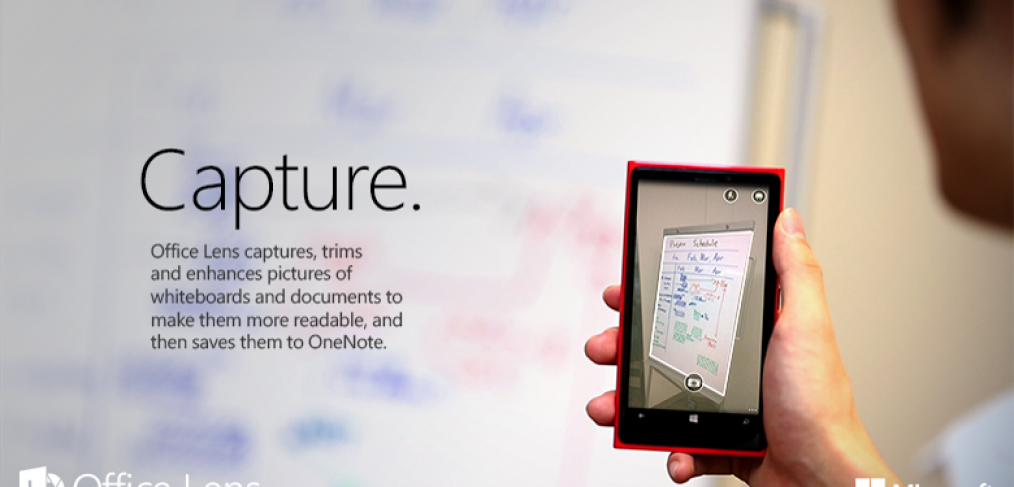
Office Lens for Windows Phone now lets users scan and save business cards
Microsoft has updated its Office Lens for Windows Phone with a new Business Card mode. This new mode lets users scan and save business cards simply through their Windows Phone smartphones.
The updated Office Lens for Windows Phone uses a new technology designed by Microsoft Research team which lets users capture image of a business card to save the card’s contact information on to OneNote. Microsoft says that the app automatically recognises the contact information available on the card and format it right within OneNote notebook.
Once the information is saved, users can use that information to make a search on the Web, initiate a call to the number recognised or to find the address on a map. The app also gives users an ability to open the attached VCF file to save it as a contact on Outlook or within the phone’s contact list.
Business card scanning is initially designed for English-based business cards but there are also plans to introduce additional language support in the future. The updated Office Lens with Business Card mode is now available for free download on Windows Phone Store.
Third-party app developers can leverage the new OneNote API to add business card scanning feature on their apps for Windows Phone. This would enable Microsoft’s platform to have more similar business card scanning apps in the coming future.
In September, Microsoft updated its Office Lens for Windows Phone with a new feature to convert scanned images into Word and PowerPoint files and save them to a OneDrive account.



