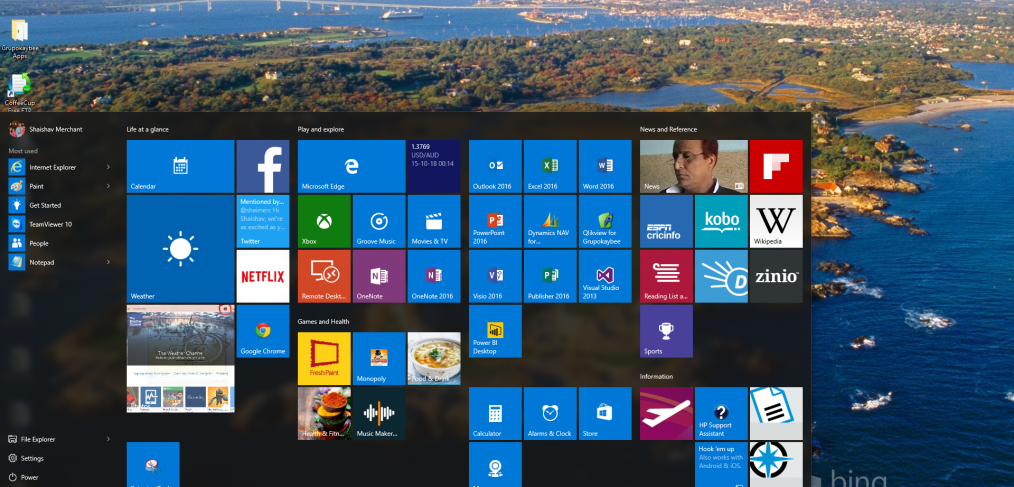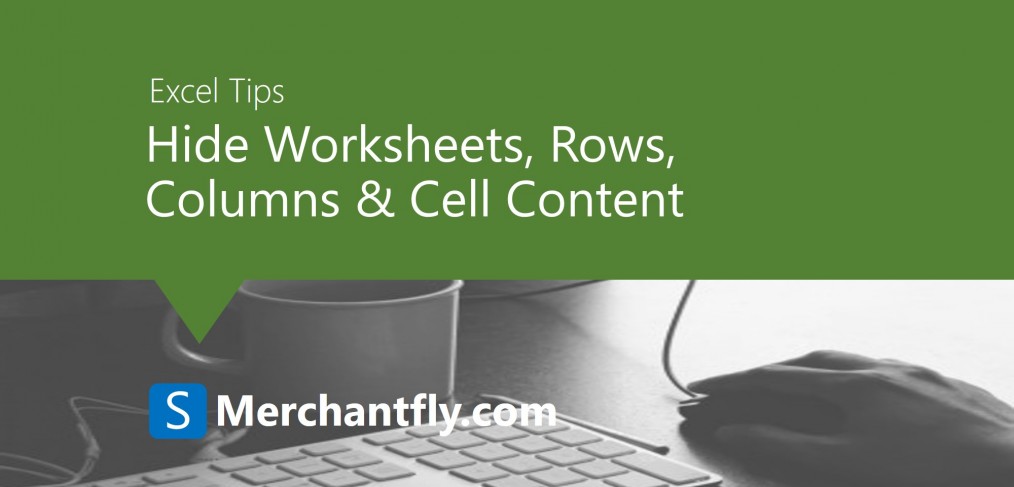1. Dress Up This is a crucial tip. It is tempting to stay in your pyjamas, but study says a casual approach to dressing reflects on your work. So, don’t dress to kill but keep it clean and fresh (take a shower). 2. Designate a Workspace If possible, identify a place/area to work, day-in […]
Start Menu is one of the highly applauded feature of Windows 10. Start menu which dates 20 years back to Windows 95 is not the same simple list of apps and programs anymore. Instead, it is a mix of modern, touch friendly tiles that debuted with Windows 8 and Start Button of Windows XP/7. The new […]
From PDF to editable Word documents. One of the best features of PDFs are that they are not editable as a default. It’s also an irksome feature if you want to take information out of it. A whole industry of tools exist that help you be more productive with PDF files. Don’t disregard the new […]
Here we have a column of First Names and Last Names. We can create a column with Full Names by using &. In Excel, & joins together two or more pieces of text. Don’t forget to put a space between the names. Your formula will look like this; =[First Name]&” “&[Last Name] You can mix […]
While Excel is a very useful tool, it can be complicated to use. Here are tricks that should make excellent experience much nicer. You can use names in Excel The Formulas function is part of Excel and lies under the Name Manager function on the Ribbon . This feature allows you to pick any […]
Outlook Categories aren’t just for organizing. Susan Harkins show you how to use Outlook Categories to selectively merge contact information with a Word document. Merging Outlook contact information with a Word document is a common task for Office users. Thanks to Outlook’s many sorting and grouping features, you can narrow the contacts sent in several […]