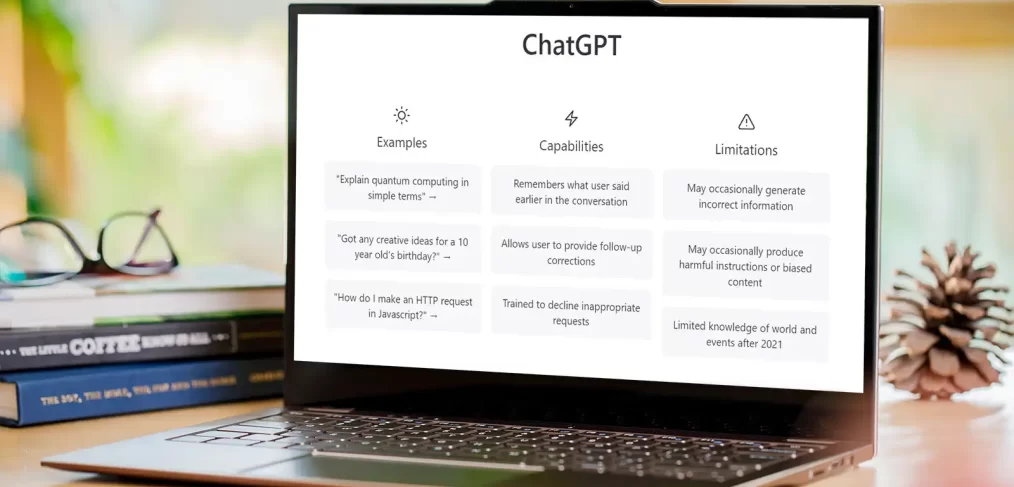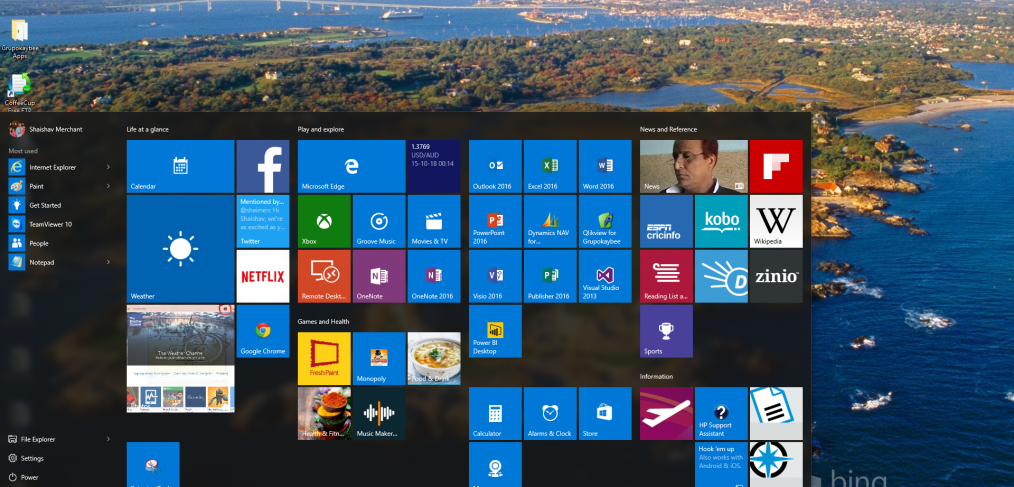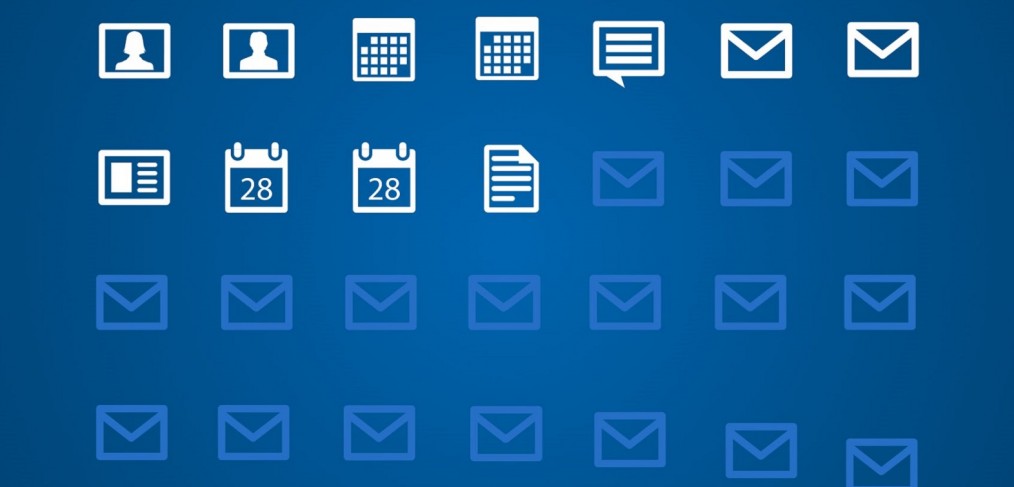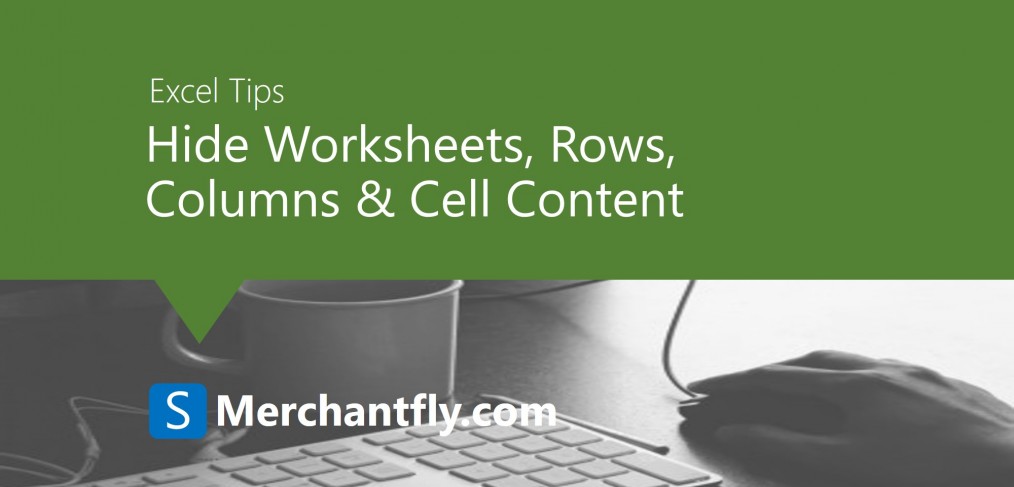What is ChatGPT? Imagine having a conversation with a friend who knows something about everything. They can help you find answers, give advice, draft stories, and even tell jokes! That’s ChatGPT in a nutshell. ChatGPT, stands for “Chat Generative Pre-trained Transformer”, is a computer program designed by some really smart people at a company called […]
Pandemic has shifted work from Desk to Desktop. Most SMEs are unable to provide a secure environment for employees working from home. Re-publishing this article to spread awareness on online threats and how to counter them.
1. Dress Up This is a crucial tip. It is tempting to stay in your pyjamas, but study says a casual approach to dressing reflects on your work. So, don’t dress to kill but keep it clean and fresh (take a shower). 2. Designate a Workspace If possible, identify a place/area to work, day-in […]
Singapore has recently announced heightened measure to prevent spread of the virus. Same is the case in many countries including India and Brazil.
Start Menu is one of the highly applauded feature of Windows 10. Start menu which dates 20 years back to Windows 95 is not the same simple list of apps and programs anymore. Instead, it is a mix of modern, touch friendly tiles that debuted with Windows 8 and Start Button of Windows XP/7. The new […]
Microsoft recently launched a new tool for its Office 365 customers named “Microsoft Clutter”. Clutter helps you move low priority messages out of your Inbox so that you can easily scan for important messages. Clutter analyzes your emails, and based on your past behavior, determines the messages that you’re most likely to ignore. It then […]
From PDF to editable Word documents. One of the best features of PDFs are that they are not editable as a default. It’s also an irksome feature if you want to take information out of it. A whole industry of tools exist that help you be more productive with PDF files. Don’t disregard the new […]
Save on your printer ink by selectively printing in Windows programs such as Microsoft Word, Excel, Internet Explorer (and other browser), WordPad, Outlook, etc. Following are the steps; Highlight portions of text you want to print and click the Print icon or option in the File menu. In the printer dialog window (like the one […]
Here we have a column of First Names and Last Names. We can create a column with Full Names by using &. In Excel, & joins together two or more pieces of text. Don’t forget to put a space between the names. Your formula will look like this; =[First Name]&” “&[Last Name] You can mix […]