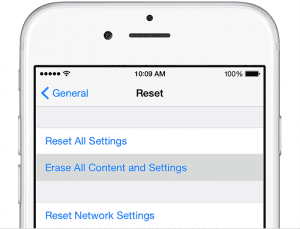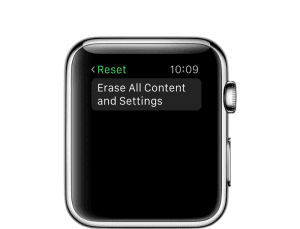Erase all content and settings on your iPhone, iPad, iPod touch, or Apple Watch
Buying a new iPhone or changing to Android or Windows Phone, do not forget to wipe your existing iPhone or iPad the Right way.
You can use the steps below to restore your device to factory settings and remove all settings and information. Depending on your device, it can take a few minutes to completely erase your data.
You might need to enter your passcode and Apple ID password before you erase all content and settings.
To erase your iPhone, iPad, or iPod touch, tap Settings > General > Reset > Erase All Content and Settings.
To erase your Apple Watch, tap Settings > General > Reset > Erase All Content and Settings.